Welcome to the JeepSpecs.com in-depth page on WJ Generation Jeep Grand Cherokee RB3 and RB4 navigation systems. We have organized as much information as we could find into a helpful article below. Is something incorrect or missing? Please get in touch with us and we’ll fix it!
Models RB3 and RB4
Models RB3 (Europe) and RB4 (North America)
The RB4 (Mopar P/N 82208481) is a CD-based navigation radio that is made by Harmon International. The main difference when compared to the premium model RB1 is that the RB4 provides similar features but without a MAP. Pictograms for traffic circles and every conceivable type of maneuver are displayed. Text information such as distance, ETA, current/next street names, and complete route list is also available. This is supplemented by the voice guidance system (English, Spanish, and French).
The RB4 is CD-based and utilizes two discs for the U.S. and Canada. In addition, the RB4 allows memory based navigation, thus allowing the user to use the CD drive to listen to audio CDs. Most of your local metropolitan area is stored in memory. Therefore, for day-to-day trips such as drive from home to work you will likely not need the navigation disk. If you plan a longer route, it will store substantial corridor information including coast to coast routes. If you do not deviate considerably from the recommended route, you will likely not need the NAV disk. In the memory mode, route calculations are almost instant, much faster than any other NAV system.
The navigation unit is provided with two navigation CDs. One disc contains data for the western half of the USA, some of the major cities in Canada and parts of Hawaii. The other disc contains data for the eastern half of the USA and some of the major cities in Canada. Data for Minnesota, Iowa, Missouri, Arkansas, and Louisiana are contained on both CDs. The RB4 has a MSRP of $1395 vs $1595 for the RB1.
The RB3 is a European variant of the RB4. Virtually identical but with support for 7+ languages and dynamic traffic re-routing based on real-time traffic accident reports and rush-hour congestion. In essence, the navigation system can automatically re-route you around trouble spots.
RB3 Parts:
Navigation disc set (CD-ROM, 4-disc set covering all of Europe)
Oldest to newest releases:
P/N 056038645AC
P/N 056038645AD
P/N 056038645AE
P/N 056038645AF
P/N 056038645AG
P/N 056038645AH
P/N 05064108AA
P/N 05064108AB (released December 2005) MSRP: $197.00
P/N 05064108AC
P/N 05064108AD (released October 2011, 5-disc set) MSRP: $202.00
RB4 Parts:
RB4 navigation radio package (Includes: Navigation radio, antenna, 2 CD navigation discs, owners manual)
P/N 82208481AB (supersedes 82208481) MSRP: $ 1395.00
RB4 Navigation radio (radio only)
P/N 56043286AE MSRP: $ 1395.00
Navigation discs (CD-ROM x2)
Oldest to newest releases:
P/N 05091501AC
P/N 05091501AD
P/N 05091501AE
P/N 05091501AF
P/N 05091501AG
P/N 05064142AA (November 2006, 2-disc set) MSRP: $384.00
Replacement antenna
P/N 56043276AB MSRP: $105.00
RB4 Features
4.9” Full color TFT Display – High resolution 32,000 color display.
3-In-1 Functionality – Integrated unit assembly includes AM/FM stereo, CD player and a navigation system.
Full Featured Navigation – receive visual and voice prompt commands prior to next required route maneuver.
Memory Based Navigation – Simultaneously listen to audio CD’s or radio while receiving navigation commands. The memory is downloadable, allowing user to simultaneously listen to audio CD’s or radio while receiving navigation instructions. Does not require an external CD changer.
Full Navigation Capability – Includes two CD ROM discs covering routing directions for all mapped US and parts of Canada.
Modular Compatibility – Supports Sirius satellite radio module, Chrysler UCONNECT hands free module and select Chrysler DVD/CD changers.
Automatic Re-Route Calculation, Unique Smart Speller for Navigation Data Entry, Common Points-Of-Interest Categories, 50 Destination Memory Storage Locations, User Selectable Languages in Spanish, French, and English.
Easy and Safe – Internal navigation system provides Turn-by-turn voice prompts allows user to keep his or her eyes on the road.
Cross Continent Navigation – Entire trip, whether traveling in your local neighborhood or traveling cross-country, can all be downloaded into navigation memory before you start your journey. User can review entire route on the display, listing all roads and highways with distances traveled before driving.
Automatic Re-Routing – change course or miss your turn, the navigation system will instantly and automatically recalculate a new optimized route to arrive at your original destination.
Route Optimization – Choose between shortest, quickest and fastest routes with or without highways and toll-ways.
Smart Speller – efficient spelling technique that displays only viable letters for possible word spelling.
Points-Of-Interest (POI’s) – Select between several categories to find hotels, restaurants, ATM’s, gas stations, and many more.
Destination Memory Storage – save your favorite destinations in memory for easy and quick recall.
Info-Key – Displays remaining distance, arrival time, destination and vehicle position. Upgradeability – Intelligent hardware allows easy upgrade of navigation and operating system software via CD-ROM
Software design efficiency – Innovative navigation software compilation allows all content to be stored on two CD-ROMs facilitating easier operation.
Radio features:
AM / FM RDS Tuner – Provides optimum tuner performance.
Station Search – Stations can be searched in ascending or descending numerical order.
PTY – (when RDS is available) Stations can be selected by type (News, Sports, Rock) as well as display supported station messages
Auto-Store – Presets can be stored at the touch of a button.
Station Memory – 12 AM, 10 FM and 12 satellite radio stations.
Graphic balance and fader control
Graphic bass & treble controls
GPS clock and compass display
Supports external Sirius satellite radio receiver module
Day & Night display colors
Hands-free phone option:
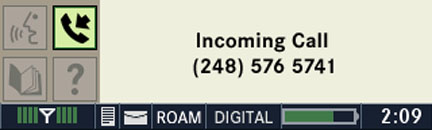
If equipped, the navigation radio displays messages and status information for the UConnect™ Hands Free Communication System.

Factory installed UConnect systems are incorporated into the rear view mirror and integrate with the RB4 radio. Depending on the capability of the cell phone, the display will show signal strength, text messages, voice mail, roaming status, network type, and battery status.
RB4 Specifications
Manufacturer: Harmon/Becker Automotive Systems
Frequency response:
AM: 50Hz – 2.5kHz
FM: 30Hz – 15kHz
CD: 20Hz – 20kHz
Radio frequency range:
AM 530kHz – 1700kHz
FM 87.9MHz – 107.9 MHz
Output power: 18w x 4
Playable CDs:
Standard CD audio discs, CDRs and CDRWs
(Mini CD discs are not playable; MP3 discs are not playable)
Navigation system:
CDROM based, with memory (2 discs for USA)
Screen size:
4.9″ Diagonal – 4.625″ x 1.4375″ (approx. 6.7 sq. inches)
GPS Satellites (maximum):
RB4 FAQ’s:
Will the RB4 fit in my DaimlerChrysler vehicle?
(List of applicable models coming soon)
Where does the antenna mount and how large is it?
The antenna is very small and mounts in different locations inside the dashboard depending on the vehicle. The antenna plugs into a special connector on the back of the RB4.
Can I use the navigation software in my computer?
No. This proprietary software is devoted exclusively by Harmon for the sole purpose of navigation.
A “please wait” message is displayed after I enter a destination. If the navigation system displays a “please wait” message after entering in a destination, inspect the GPS antenna. The GPS antenna may have been pinched between the dash and cowl during assembly. This will inhibit the radio from receiving the GPS satellite signal.
Can I play movies or other DVD type discs?
No, the RB4 is CD-based and will not play DVD discs of any type.
Which audio CD formats are supported?
CD, most CD-R (recordable CDs) and most CD-RW (rewriteable CDs). MP3 is NOT supported.
Will the radio or CD still play while using the Navigation functions? The RB4 features downloadable memory, allowing user to simultaneously listen to audio CDs or radio while receiving navigation instructions. It does not require an external CD changer.
What is included on the update discs?
Map and other data is continuously being updated and revised. Update discs include the latest mapping data, new and revised business listings, as well as additional screens and/or updated features.
Does the RB4 have its own speaker?
No, it works through the vehicle sound system. During voice commands the radio is automatically muted. The volume for the voice commands can be raised or lowered independent of the radio volume, but only during a voice command.
What are the “RDS” and “PTY” radio features?
RDS stands for “Radio Data System”, a service provided by FM Radio Stations. In addition to the conventional music and voice contribution, information is transmitted in the form of encoded digital signals that are decoded by any RDS compatible car radio (or home radio to a limited degree). A radio station must have the appropriate hardware and software installed to support RDS.
PTY is part of the RDS function and stands for “Program Type”, a feature allows you to search for stations by type of category (i.e. country, classical, rock, news). When “PTY” is selected and you press the ENTER key, the current category is displayed. Pressing the SEEK button tunes the unit to the next station that broadcasts the chosen program type. Pressing the SCAN button searches the unit for all music categories. Not all radio stations broadcast the PTY signal.
The USA supports RDS at a lower level (station name and type only) while the vast majority of FM Stations throughout Europe and Britain feature Dynamic RDS, a more advanced system that includes traffic announcements and other features. RDS data can also be used to transmit the current time and date, as set by the radio station. A clock on an RDS radio never has to be adjusted and will automatically set itself for daylight saving time.
How do I clean the screen?
The screen should be cleaned with a soft dry cloth. A high-quality camera lens cloth works best for this, available at any camera store. No liquids should ever be used to clean the screen.
System displays a “please wait” message after entering in a destination.
Inspect the GPS antenna. The GPS antenna may have been pinched between the dash and cowl during assembly. This will inhibit the radio from receiving the GPS satelite signal. Please inspect the GPS antenna if this issue is occurring.
NOTE: Additional FAQ’s relating to the operation and features of the Navigation Radio can be found in the RB4 owner’s manual.
RB4 Screen shots
The RB4 features a wide assortment of different screens for programming and viewing.
Navigation radio safety guidelines
Warning: Please read and follow the following safety precautions before operating the RB1, RB3 or RB4 Navigation Radios. Failure to do so may result in injury or property damage.
- Do not operate the product while driving. Always stop the vehicle in a safe location before using the system.
- Do not use the navigation system to route you to emergency services such as police and fire stations or hospitals and clinics. Not all emergency service locations are contained in the database. Please use your own judgment and ask for directions in such situations.
- Glance at the screen only when necessary and safe to do so. If prolonged viewing of the screen is necessary, pull over at a safe location.
- Road conditions and regulations take precedence over information contained on the map display. Observe actual traffic restrictions and circumstances while driving.
- Stop use immediately if a problem occurs. Failure to do so may cause injury or damage to the product. Return it to your authorized DaimlerChrysler dealer for repair.
- Do not place fingers or foreign objects into the CD/DVDROM insertion slot. Doing so may result in injury or damage to the product.
- Always check the CD player for discs before inserting another disc. Failure to do so may cause damage to the system.
- There may be situations where the navigation system erroneously displays the vehicle’s location. Use your own driving judgment in this situation, taking into account current driving conditions. Please be aware that in this situation the navigation system should automatically correct the vehicle’s position within a few minutes.
- Take care when removing a disc from the CD player. The disc might be hot.
- Make certain that the volume level of the monitor is set to a level that still allows you to hear outside traffic and emergency vehicles.
- The map database is designed to provide you with route suggestions and does not take into account the relative safety of a suggested route or of factors that may affect the time required to reach your destination. The system does not reflect road closures or construction, road characteristics (i.e. type of road surface, slope or grade, weight or height restrictions, etc.), traffic congestion, weather conditions, or any other factors that may affect the safety or timing of your driving experience. Use your own personal judgment if the navigation system is unable to provide you with an alternate route.




